We've heard the complaint that you can't batch upload photos to Google's Blogger, but nothing could be further from the truth...as long as you're willing to use Firefox. Not only can you bulk-upload many files, you can do it in one easy step every time!
First thing you need to do is get the DragDropUpload add-on. This add-on allows you to "drop files into attachment boxes instead of browse for them or type in the filename. Drop multiple files and fill all the entries."
It's the second part of that explanaition that makes working with Blogger and images easy as pie. Once you install this and restart Firefox you're ready to rumble.
Whenever you want to upload photos, just click the "Add Image" icon in the Blogger editor. While that pop-up is doing its pop-up thing, navigate to the folder where you pictures are and highlight all the images you want to add to your post. Now click and drag those images into the input box next to the "Browse..." button. That's it! You're on the precipice of achieving image-adder's bliss.
That's it! You're on the precipice of achieving image-adder's bliss.
Now when you click the "Upload Image" button Blogger will automagically upload all of the images you highlighted. Don't worry if it doesn't look like they're all there at first, Google just hides the input boxes with your file names initially. If you click the "Add another image" link, you should see that the keeps on going beyond the initial eight displayed.
Monday, April 27, 2009
 1 Step to Bulk-Add Images to Blogger Posts
1 Step to Bulk-Add Images to Blogger Posts
Thanks,
Eden, for the update
0 pennies earned 


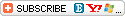








Comments and trackbacks are SEO friendly. We may (rarely) delete any comment.
Basic HTML tags, such as < b>, < i> and < a> are allowed and encouraged.